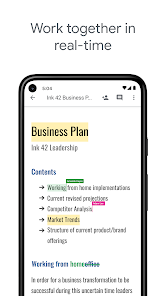Google Docs
Create, edit, and collaborate online with Google Docs, part of Google Workspace.
- Category Personal
- Program license Free
- Version 1.22.342.08.90
- Size 89 MB
- Works under: Android
- Program available in English
- Content rating Everyone
- Package name com.google.android.apps.docs.editors.docs
-
Program by
Google LLC
1600 Amphitheatre Parkway, Mountain View 94043
Google Docs is an office suite designed by Google that's meant for cloud platforms and contains document editing, spreadsheet editing, and presentation editing functionality for Android devices.
In the past, word processing and other office suite tools were reserved solely for computers. As the world has evolved, however, it's become more necessary for mobile productivity tools to emerge. Other companies made similar products that cost a large sum of money. Google Docs is the first tool to do all of this and be completely free. On top of that, Google even stores everything in their cloud for free. This means that all you really need to be able to use this are an Android device and an internet connection (if you want to backup to the Cloud immediately).
There are some limitations to the mobile version of Google Docs, which mostly stem from the small size of an Android screen. These include margin setting issues, advanced presentation management, and advanced cell management for spreadsheets. However, these are more esoteric features, and most users would never even use them. For the basic home user, this software is perfect. It can get the job done for almost anything. If there's a missing mobile feature crucial for a document, the user can simply go onto a Desktop and pick up right where they left off on their phone.
Overall, Google Docs is a very study piece of software. That combined with its instant cloud backup and the product being completely free make it a no-brainer.
Pros:
- Full office suite and completely free
- Fast backup to Google Cloud (up to 15 GB) free
- Can cross-edit between browser on Desktop and phone
Cons:
- Is not as intuitive as some other office products
- Requires purchase for large document backups
* Bug fixes and performance improvements